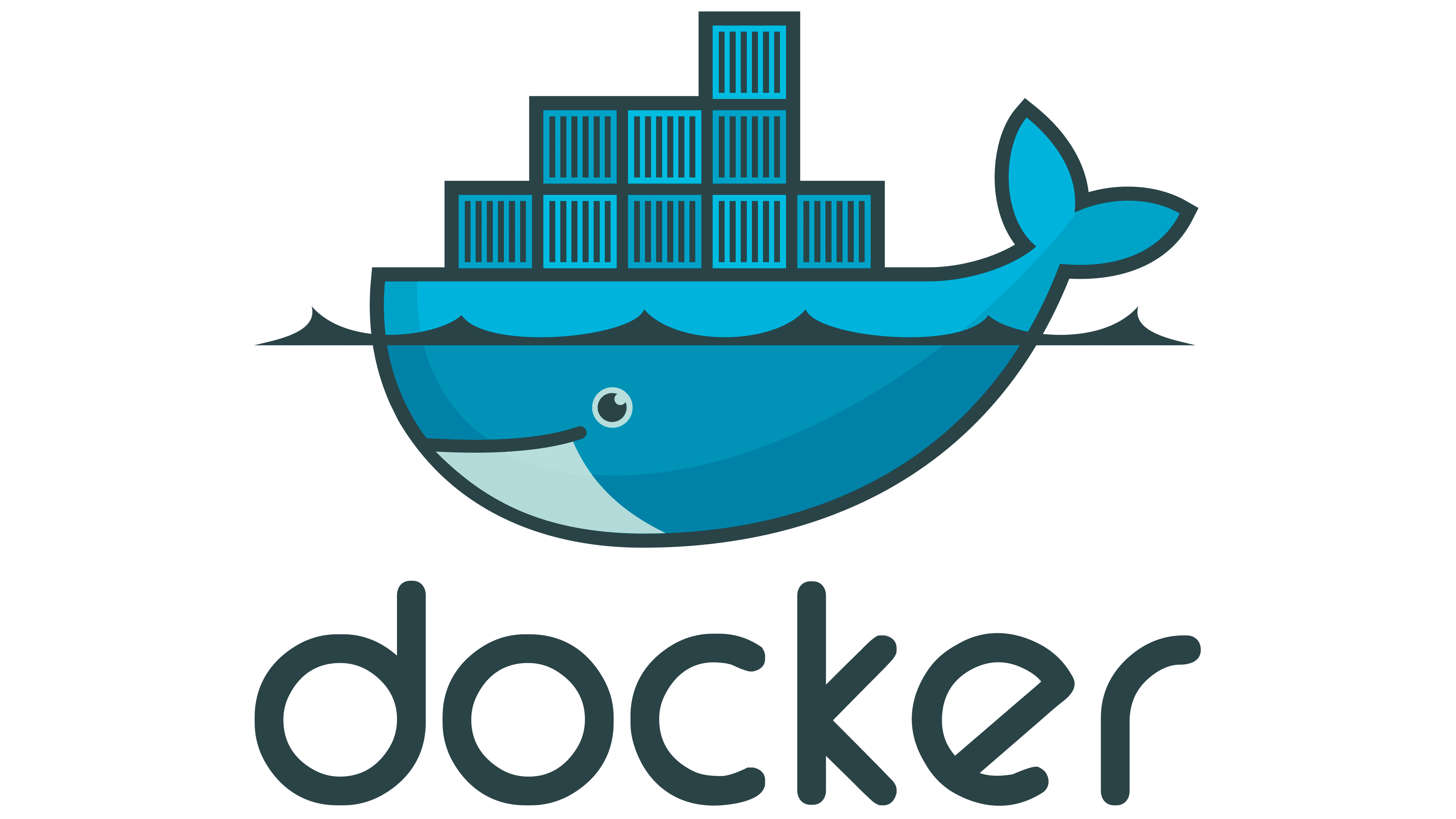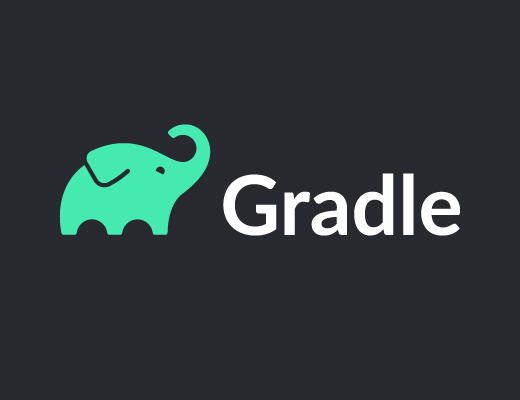Docker is an essential tool in modern software development, allowing developers to build, ship, and run applications in containers. However, like any other technology, Docker can encounter issues, and one of the most frustrating and cryptic errors is the “EOF” (End of File) error. This error often occurs without any clear context, making it challenging to diagnose and resolve. In this blog, we’ll delve into the Docker EOF error, explore its potential causes, and provide solutions to help you get your containers running smoothly again.
Understanding the Docker EOF Error:
While this can happen during pulling image, login or pulling manifest let’s take an example.
Error response from daemon: Get https://registry-1.docker.io/v2/library/ubuntu/manifests/latest: EOFAt first glance, this error message doesn’t provide much information about the root cause. It simply indicates that the Docker daemon encountered an EOF while trying to fetch an image manifest. To troubleshoot this issue effectively, let’s break it down into common causes and their respective solutions.
1. Network Issues:
Cause: The most common reason for an EOF error is a network problem. It can happen due to intermittent connectivity issues, firewalls, or proxy misconfigurations.
Solution: Check your internet connection. Verify if you are behind a proxy and ensure it’s correctly configured in Docker settings. Disable or configure firewalls to allow Docker traffic.
2. Docker Daemon Restart:
Cause: Sometimes, restarting the Docker daemon or the system running Docker may clear this error.
Solution: Restart the Docker daemon using sudo systemctl restart docker (Linux) or Docker Desktop application (Windows/Mac).
3. Image Pull Limitations:
Cause: Docker imposes rate limits on image pulls from Docker Hub. If you’ve exceeded these limits, you might encounter EOF errors.
Solution: Wait for a while before attempting to pull images again. Consider using a Docker Hub account to increase your rate limits.
4. DNS Issues:
Cause: Incorrect DNS configurations can result in networking problems that lead to EOF errors.
Solution:Verify your DNS settings and make sure they are correctly configured.
5. Registry Problems:
Cause: The Docker registry (e.g., Docker Hub) might be experiencing issues or downtime.
Solution: Check the status of the registry service. If it’s down, you’ll need to wait until it’s operational again.
6. Docker Version Compatibility:
Cause: Older versions of Docker might have compatibility issues with the registry.
Solution: Upgrade to the latest stable version of Docker to ensure compatibility with the registry.
Conclusion
The Docker EOF error can be a frustrating obstacle in your containerization journey, but understanding its potential causes and implementing the appropriate solutions can help you overcome it. Remember that network issues, Docker daemon restarts, image pull limitations, DNS problems, registry downtime, and version compatibility can all contribute to this error. By systematically diagnosing and addressing these issues, you can ensure a smoother Docker experience and keep your containerized applications running without interruption.