Namecheap provide free ssl certificate for the 1st year for your website and charges around 10 dollars for a year afterwards. We can save this amount of money by installing our own certificate using lets encrypt, which provides free certificate but the down fall is you have to do this activity once in 3 months.
Let’s see how we can do it.
Step 1: Open your server terminal
Go to the Dashboard > Click on “Go to Cpanel” > Search Terminal
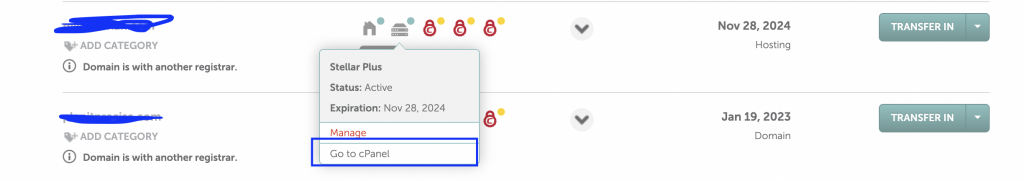
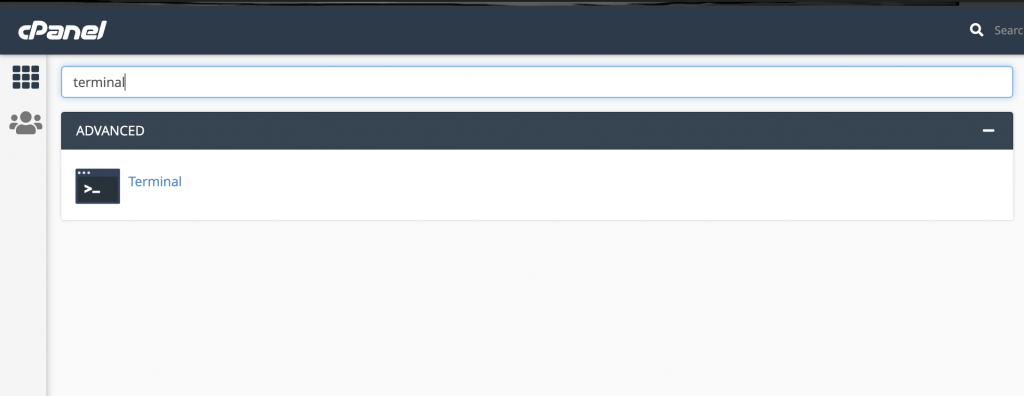
Click on Terminal. Now you have the terminal to work with your server time to create a certificate for our website using following steps.
Step 2: Install acme script
Run following command to install acme script which is an open source script to install lets encrypt certificate.
curl https://get.acme.sh | shThis will install acme script in .acme.sh folder.
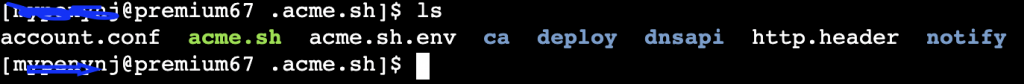
Step 3: Issue Certificate to your domain
Once acme installation done, use following command to issue certificate for your domain.
.acme.sh/acme.sh --issue --server letsencrypt -d {domain_name} -w {your_domain_directory}domain_name – will have the domain name for which you are trying to get the certificate.
your_domain_directory – This will be the path of the public directory of your website which is generally. “home/{your_account_name}/{domain_name}. You can use ls command, you will get all the domain folders that you have hosted.
For me, the command was
.acme.sh/acme.sh --issue --server letsencrypt -d planitprecise.com -w /home/bhanu/planitprecise.comStep 4: Copy Certificate and Private Key
Go to the acme.sh folder, you can see a directory with your domain name
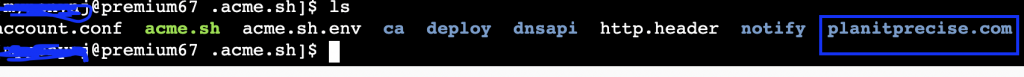
For me the domain was planitprecise.com and a folder is created.
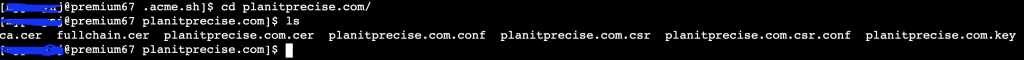
cat planitprecise.com.cerCopy the content, to be used later
cat planitprecise.com.key
Copy the content, to be used later
Step 5: Install the certificate
Now search for SSL in cpanel
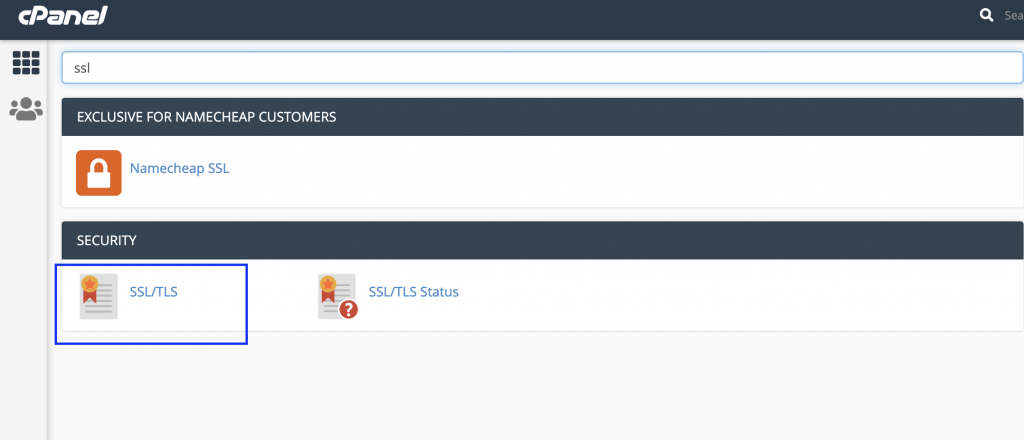
Then select “Manage SSL sites.”
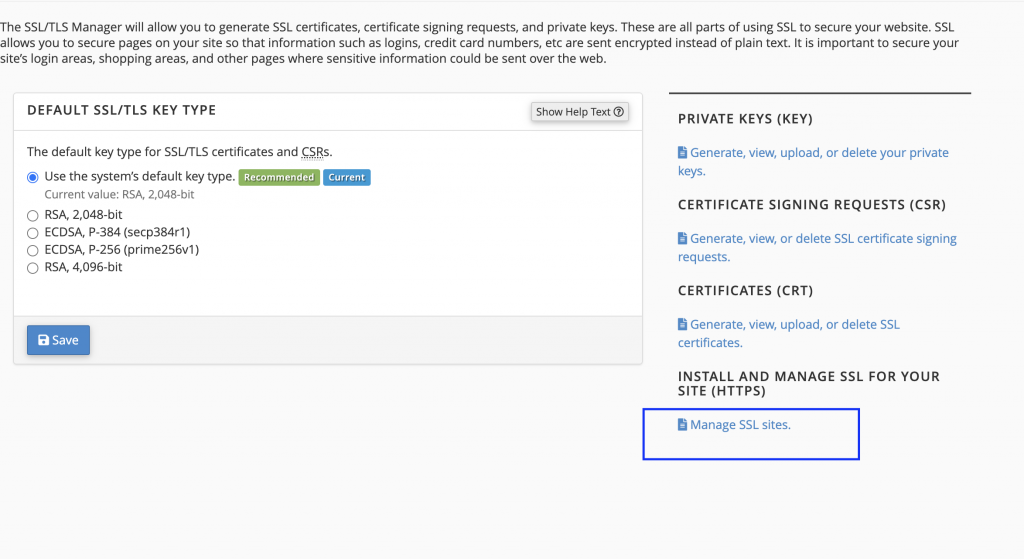
Go to the bottom of the page you will get option to install SSL certificate
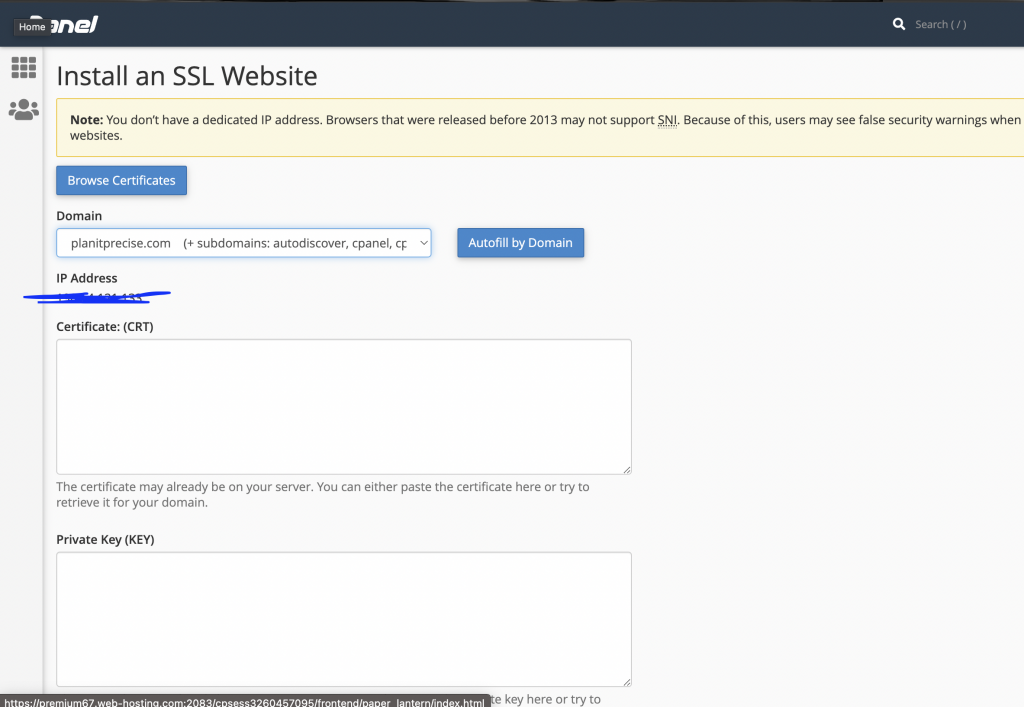
Put the content of the certificate and private key accordingly. Then click on Install
Voila !!! SSL certificate installed. To Renew follow from step 3.
