Ensuring optimal performance and robustness of a system often involves rigorous testing, and one critical aspect to evaluate is CPU utilization. Linux, being a powerhouse in the realm of server environments, offers a variety of tools to assess and stress-test CPU performance. In this blog, we will delve into the art of testing CPU utilization in Linux, harnessing the potent capabilities of the stress package.
Understanding CPU Utilization
CPU utilization reflects the percentage of time a CPU spends executing non-idle tasks. In the context of testing, we aim to gauge how well a system handles varying workloads and stress scenarios.
Introducing the Stress Package
The stress package is a versatile tool designed to impose controlled stress on various system resources, including CPU, memory, I/O, and more. For our focus on CPU utilization testing, we’ll leverage the capabilities of stress to simulate demanding scenarios.
Step-by-Step Guide to CPU Utilization Testing
Step 1: Install Stress
Ensure that the stress package is installed on your Linux system. Use the package manager specific to your distribution. For example, on Debian/Ubuntu-based systems:
sudo apt-get install stressStep 2: Basic CPU Stress Test
To initiate a basic CPU stress test, use the following command:
stress --cpu 1 --timeout 60s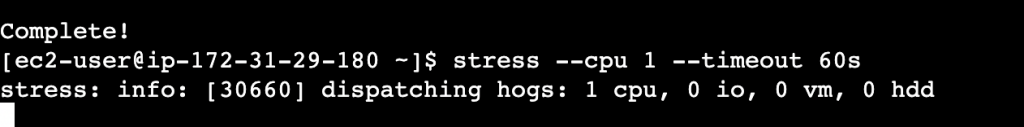
--cpu 1specifies using 1 CPU (you can adjust the number as needed).--timeout 60ssets the duration of the stress test (60 seconds in this example).
Step 3: Monitoring CPU Utilization
While the stress test is running, monitor CPU utilization using tools like top or htop in a separate terminal window:
topObserve the CPU utilization percentages and ensure that they align with your expectations.
Step 4: Customizing Stress Scenarios
The real power of stress lies in its flexibility. You can tailor stress scenarios to match specific use cases. For instance, to stress multiple CPUs and memory, use:
stress --cpu 4 --io 2 --vm 2 --vm-bytes 256M --timeout 120s--cpu 4stresses 4 CPUs.--io 2introduces I/O stress.--vm 2 --vm-bytes 256Mcreates memory stress.
Conclusion
Testing CPU utilization in Linux is a vital practice to identify performance bottlenecks and ensure system resilience under challenging conditions. The stress package emerges as a potent ally, allowing you to simulate diverse workloads and scenarios. By following this step-by-step guide, you can unleash the power of stress to comprehensively assess CPU utilization on your Linux system. Harness the insights gained to optimize configurations, fine-tune resource allocations, and fortify your system’s capacity to handle the demands of real-world scenarios.