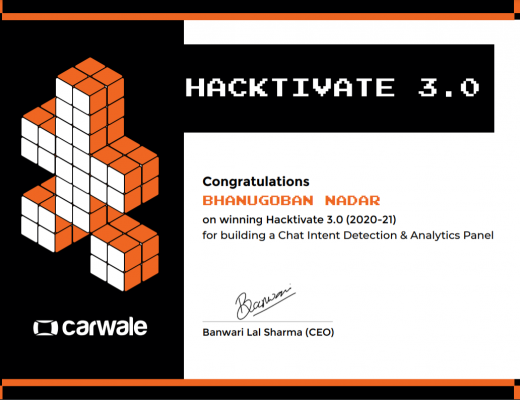Introduction:
Micronaut Data, a part of the Micronaut framework, simplifies database access in Java and Kotlin applications. While Micronaut Data offers many built-in features for CRUD operations, there are scenarios where custom queries are necessary. This blog will guide you through the process of writing custom queries in Micronaut Data.
Why Custom Queries?
Micronaut Data provides a convenient way to perform database operations without much boilerplate code. However, there are cases where you need to execute complex queries that go beyond the standard repository methods. Custom queries allow you to harness the full power of your database while still benefiting from the productivity features of Micronaut Data.
Read Also: How to Connect Postgress Database in Micronaut
Write Custom Query:
Add a method to the repository interface with the @Query annotation. This annotation allows you to specify the JPQL (Java Persistence Query Language) or SQL query.
package com.example.repository
import com.example.model.Student
import io.micronaut.data.annotation.Query
import io.micronaut.data.jdbc.annotation.JdbcRepository
import io.micronaut.data.model.query.builder.sql.Dialect
import io.micronaut.data.repository.CrudRepository
@JdbcRepository(dialect = Dialect.POSTGRES)
interface StudentRepository : CrudRepository<Student, Long> {
@Query("Select * from students where name = :name")
suspend fun getStudents(name: String): List<Student>
}Code: https://github.com/cw-bhanunadar/Micronaut-playground/pull/16
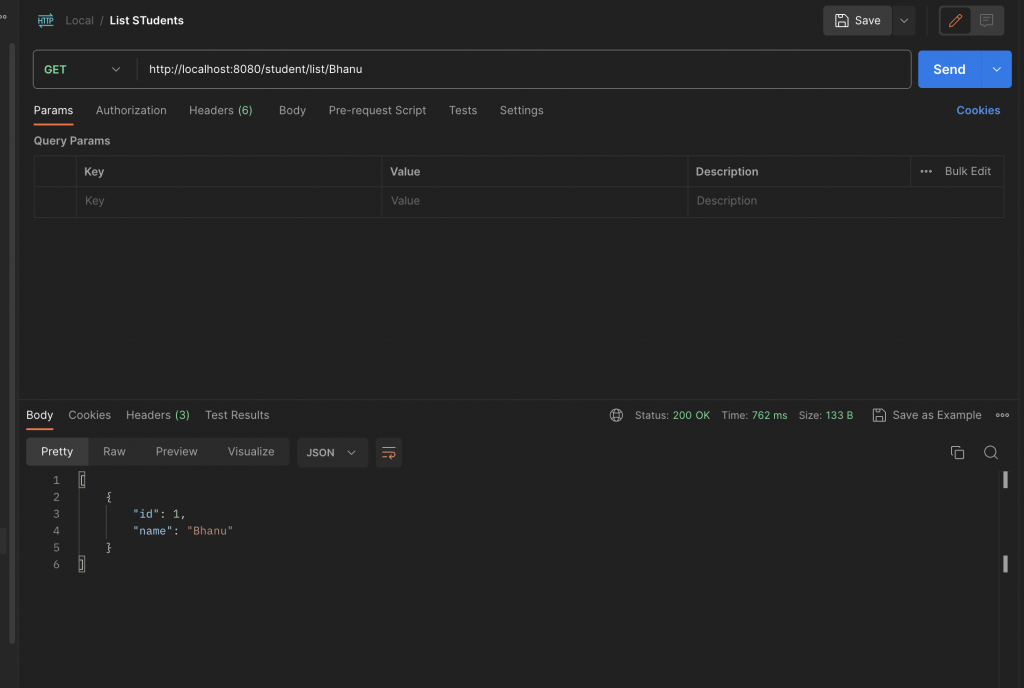
Conclusion:
Writing custom queries in Micronaut Data is a powerful feature that allows you to tailor your data access layer to specific requirements. By leveraging custom queries, you can interact with your database in a way that suits your application’s needs while still benefiting from the efficiency and productivity of Micronaut Data.