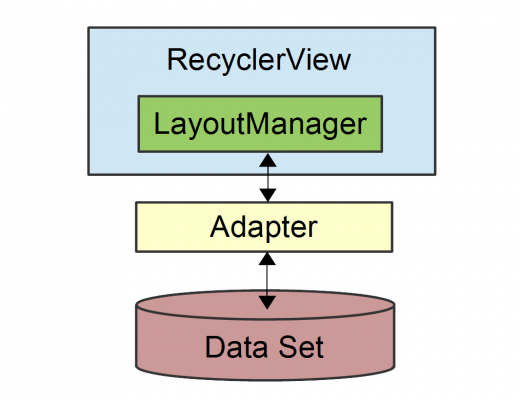In the realm of Windows environments, encountering the dreaded “Running scripts is disabled on this system” message can be perplexing and frustrating. This restriction often poses a hurdle when attempting to execute scripts, especially in PowerShell. Fear not, for this blog will guide you through simple yet effective solutions to overcome this obstacle.
Solution 1: Run PowerShell as Administrator
One of the quickest fixes is to elevate your privileges by running PowerShell as an administrator. This can be achieved by right-clicking on the PowerShell icon and selecting “Run as Administrator.” This action grants the necessary permissions to execute scripts.
Solution 2: Embrace the Bash Shell
For a more robust and versatile solution, consider using the Bash shell as an alternative to PowerShell. Bash provides a familiar environment for scripting and offers compatibility with various tools and frameworks, including Node.js.