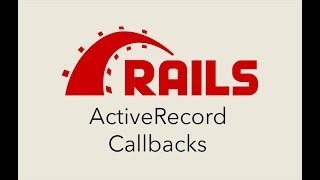The ‘set’ command is used to modify shell options and positional parameters. These options influence the behavior of the shell, affecting how it interprets and executes commands.
When you use the ‘set’ command, it can change various aspects of your shell environment. This includes toggling options, managing positional parameters, and customizing the shell’s behavior.
Basic Usage
Examining Current Shell Options
You can use ‘set’ without any arguments to view the current shell options. It provides a list of currently enabled options, allowing you to see the shell’s configuration.
setSetting and Unsetting Options
To set or unset a shell option, use the ‘set’ command followed by the option’s name. Prefix the option with a plus sign (+) to enable it and a minus sign (-) to disable it.
set -o option_name # Disable an option
set +o option_name # Enable an optionWorking with Command-Line Arguments
The ‘set’ command allows you to work with positional parameters, which represent command-line arguments. You can access them using variables like $1, $2, and so on.
set -- arg1 arg2 arg3 # Assign command-line argumentsDebugging and Error Handling
The ‘set’ command is invaluable for debugging shell scripts. You can set options like ‘-e’ to exit immediately if any command fails or ‘-x’ to enable debug mode for detailed output.
set -e # Exit on error
set -x # Enable debug modeSetting the Environment for Shell Scripts
When writing shell scripts, you can use ‘set’ to ensure a specific environment. For example, setting the shebang (#!) line determines the shell that will be used for script execution.
#!/bin/bashTips and Best Practices
To make the most of the ‘set’ command, consider the following best practices:
- Know Your Options: Familiarize yourself with available shell options to use ‘set’ effectively.
- Document Your Scripts: When using ‘set’ in scripts, include comments explaining its purpose.
- Test and Experiment: Test ‘set’ options in a safe environment and experiment to understand their behavior.
Conclusion
The ‘set’ command in Linux is a valuable tool for managing shell options and parameters. By exploring its features and practical examples, you can enhance your command-line experience, streamline shell scripting, and improve your ability to troubleshoot and debug shell scripts. Understanding the ‘set’ command is an essential skill for any Linux user or system administrator.