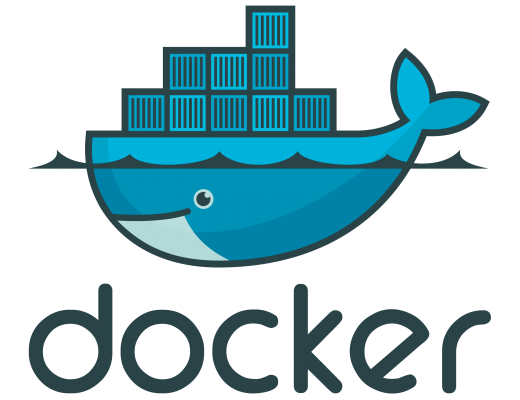Linux, with its powerful command-line interface, empowers users with a myriad of tools and utilities. Understanding how to navigate this vast ecosystem is crucial for efficient and effective system management. In this blog, we will explore key commands that provide invaluable help and documentation, namely whatis, man, --help, and apropos.
1. whatis – Unveiling the Essence
The whatis command is a concise companion in the Linux command line. It provides a brief description of a given command, offering a snapshot of its purpose and functionality. By typing:
whatis command_nameYou instantly receive a condensed overview of the specified command. For example:
whatis lsThis might output:
ls (1) - list directory contentsThe number in parentheses denotes the section of the manual where the command is documented.
2. man – The Manual Unleashed
When you seek detailed documentation and in-depth insights, the man command comes to your rescue. Short for “manual,” man provides extensive documentation for Linux commands, tools, and utilities. To access the manual for a specific command, use:
man command_nameFor instance:
man lsThis opens up the manual page for the ls command, allowing you to explore its various options, syntax, and use cases. Navigate using arrow keys, and press q to exit.
3. --help – Quick Glance at Options
Many Linux commands come equipped with a built-in help option, accessible by appending --help to the command. It provides a quick reference to available options and usage syntax. For example:
ls --helpThis displays a list of available options and their descriptions for the ls command. It’s a handy way to get a quick overview without delving into the comprehensive manual.
4. apropos – Searching the Manual
Sometimes, you know what you want to do, but you’re not sure which command accomplishes the task. This is where apropos shines. It searches through manual page descriptions for a given keyword:
apropos keywordFor example:
apropos copyThis might yield results like cp (1) - copy files and directories, pointing you in the right direction.
Conclusion
Navigating the Linux command line becomes more efficient and enlightening with these essential help commands. Whether you’re seeking a quick summary, diving into detailed manuals, exploring command options, or searching for the right tool, these commands provide invaluable assistance. As you embrace the Linux environment, mastering these commands will undoubtedly enhance your command-line prowess and empower you to navigate the Linux landscape with confidence.