Python 2 may be considered outdated, but there are still scenarios where you need it. If you’re a macOS user, here’s a straightforward guide to help you install Python 2 using Pyenv, a powerful Python version management tool. Before we begin, ensure you have Homebrew (brew) installed, as it simplifies the process.
Prerequisite:
- Homebrew (brew) should be installed.
Follow these steps:
Step 1:
Install Pyenv Open your terminal and run the following command to install Pyenv using Homebrew:
brew install pyenvStep 2:
Verify Pyenv Installation Ensure that Pyenv is successfully installed by checking its version:
pyenv --versionYou should see something like:
pyenv 2.3.27Step 3:
Install Python 2 Now that Pyenv is in place, you can easily install Python 2.7.18 with the following command:
pyenv install 2.7.18This step might take a few minutes, depending on your internet speed.
Step 4:
Verify Python 2 Installation To confirm that Python 2.7.18 is installed correctly, run the following:
python --versionYou should see the Python 2 version displayed.
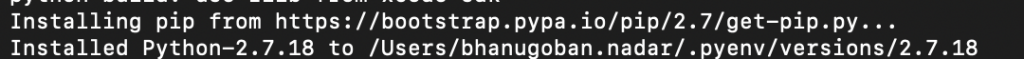
Step 5:
Configure Your Shell Profile To make your Python 2 installation accessible from anywhere in your terminal, you need to add its path to your shell profile. Open your shell profile configuration file (usually ~/.bashrc for Bash or ~/.zshrc for Zsh) in your preferred text editor. For example:
vi ~/.zshrcStep 6:
Add Python 2 Path Within your shell profile configuration, add the following line at the end, replacing /Users/your_username/ with your actual username:
export PATH="/Users/your_username/.pyenv/versions/2.7.18/bin:$PATH"Save the file and exit the text editor.
Step 7:
Source Your Shell Profile To apply the changes immediately, source your shell profile:
source ~/.zshrcNow, Python 2 is installed on your macOS using Pyenv, and you can access it from anywhere in your terminal. This guide ensures you can continue to work with Python 2 when needed while maintaining a clean and organized development environment.
