Logging is a critical aspect of any application’s development and maintenance. It provides invaluable insights into the behavior of your software, helping you identify issues, track performance, and ensure everything is running smoothly. In the Micronaut framework, integrating logging is a breeze, thanks to its seamless support for the Simple Logging Facade for Java (SLF4J). Let’s look into how we can integrate logback in Micronaut
Understanding SLF4J
SLF4J is a widely-used logging framework in the Java ecosystem, known for its simplicity and flexibility. It serves as a facade for various logging frameworks like Logback, Log4j, and Java Util Logging (JUL), allowing developers to choose the underlying implementation that best suits their needs.
Why SLF4J in Micronaut?
Integrating SLF4J into your Micronaut application brings several benefits:
- Abstraction: SLF4J abstracts away the underlying logging implementation, making it easy to switch between different logging libraries without changing your code.
- Flexibility: You can choose the logging framework that aligns with your project requirements, whether it’s Logback for extensive customization or Log4j for legacy compatibility.
- Performance: SLF4J is designed for efficiency, minimizing the impact on your application’s performance, even when logging extensively.
Integration Steps
Now, let’s walk through the steps to integrate SLF4J into your Micronaut application:
Step 1: Add Dependencies
First, add the necessary dependencies to your build.gradle
dependencies {
// Other dependencies
implementation("io.zipkin.brave:brave-context-slf4j:5.13.9")
}Step 2: Configure Logback
Create a logback.xml file in the resources directory of your Micronaut project. This file contains the configuration for Logback. Here’s a basic example:
<configuration>
<appender name="STDOUT" class="ch.qos.logback.core.ConsoleAppender">
<encoder>
<pattern>%d{HH:mm:ss.SSS} [%thread] %-5level %logger{36} - %msg%n</pattern>
</encoder>
</appender>
<root level="debug">
<appender-ref ref="STDOUT" />
</root>
</configuration>Step 3: Creating Centralized Logger
package com.example.util
import org.slf4j.Logger
import org.slf4j.LoggerFactory
inline fun <reified T> T.logger(): Logger {
if (T::class.isCompanion) {
return LoggerFactory.getLogger(T::class.java.enclosingClass)
}
return LoggerFactory.getLogger(T::class.java)
}Step 4: Logging
You can now use SLF4J in your Micronaut components, services, or controllers, just as shown in the below example:
@Controller("/test")
class TestController {
private val log = logger()
@Get("/simple/{params}")
suspend fun pathVariable(params: String?): String? {
log.error("This is a test error")
return params
}
}Output
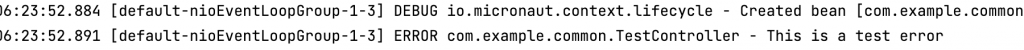
Implementation: Code
Conclusion
Integrating Logback with SLF4J in your Micronaut application is a straightforward process that provides you with robust logging capabilities. You can customize your logging configuration in the logback.xml file to suit your specific needs. This combination of Micronaut, SLF4J, and Logback ensures that you have effective and flexible logging in your application for debugging and monitoring purposes.

