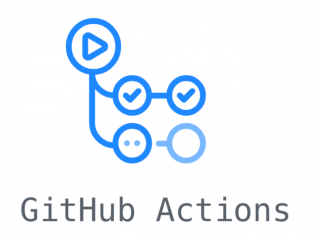A Guide to Linux Help Commands
Linux, with its powerful command-line interface, empowers users with a myriad of tools and utilities. Understanding how to navigate this vast ecosystem is crucial for efficient and effective system management. In this blog, we will explore key commands that provide invaluable help and documentation, namely whatis, man, –help, and apropos. 1. whatis – Unveiling the…