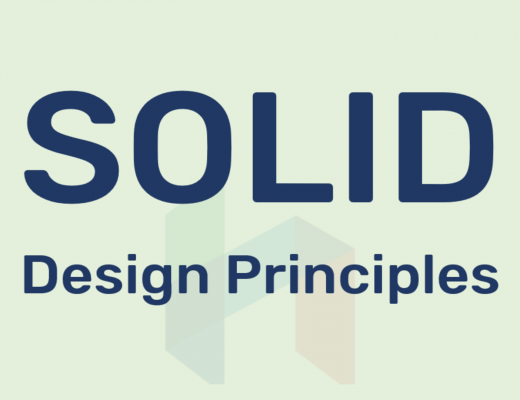Introduction:
Apache Kafka is a popular distributed streaming platform used for building real-time data pipelines and streaming applications. Running Kafka locally for development or testing can be a hassle, but Docker Compose makes it easy. In this guide, we’ll walk you through setting up Kafka and ZooKeeper containers using Docker Compose.
Prerequisites:
- Docker installed on your system.
- Basic knowledge of Docker and Kafka.
Step 1: Create a Docker Compose File
We start by creating a docker-compose.yml file. This file defines the Kafka and ZooKeeper services. You can use your favorite text editor to create this file.
version: '3'
services:
zookeeper:
image: confluentinc/cp-zookeeper:latest
environment:
ZOOKEEPER_CLIENT_PORT: 2181
ZOOKEEPER_TICK_TIME: 2000
ports:
- 22181:2181
kafka:
image: confluentinc/cp-kafka:latest
depends_on:
- zookeeper
ports:
- 29092:29092
environment:
KAFKA_BROKER_ID: 1
KAFKA_ZOOKEEPER_CONNECT: zookeeper:2181
KAFKA_ADVERTISED_LISTENERS: PLAINTEXT://kafka:9092,PLAINTEXT_HOST://localhost:29092
KAFKA_LISTENER_SECURITY_PROTOCOL_MAP: PLAINTEXT:PLAINTEXT,PLAINTEXT_HOST:PLAINTEXT
KAFKA_INTER_BROKER_LISTENER_NAME: PLAINTEXT
KAFKA_OFFSETS_TOPIC_REPLICATION_FACTOR: 1In this file, we define two services: zookeeper and kafka. The kafka service depends on zookeeper.
Step 2: Start Kafka Containers
Open a terminal and navigate to the directory where your docker-compose.yml file is located. Run the following command to start the Kafka containers:
docker-compose up -dThe -d flag runs the containers in detached mode, allowing you to continue working in the same terminal.
Step 3: Stopping Kafka Containers
To stop the Kafka containers, return to the terminal and run:
docker-compose downThis command will stop and remove the containers.
Conclusion
Running Apache Kafka with Docker Compose is a convenient way to set up a local Kafka environment for development and testing. It eliminates the need for manual installation and configuration. By following the steps in this guide, you can easily run Kafka and ZooKeeper in Docker containers on your system. Happy streaming!