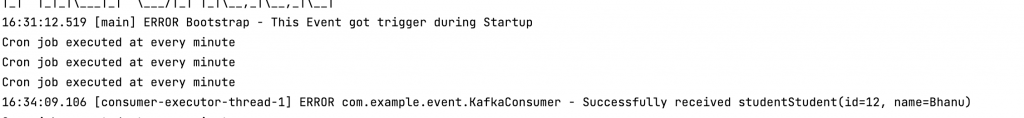Introduction:
Micronaut is a popular framework for building lightweight and efficient microservices in Java, Kotlin, and Groovy. When you need to integrate Kafka into your Micronaut application for event-driven processing, it’s essential to set up the integration correctly. In this guide, we’ll walk you through the process of integrating Kafka with a Micronaut application.
Prerequisites:
- Micronaut application (if not, you can quickly create one using the Micronaut CLI).
- Apache Kafka installed and running locally or on a remote server.
- Basic knowledge of Micronaut and Kafka.
Step 1: Add Kafka Dependency
In your Micronaut application’s build.gradle (for Gradle) or build.gradle.kts (for Kotlin DSL), add the Micronaut Kafka dependency:
implementation("io.micronaut.kafka:micronaut-kafka")
implementation("io.micronaut.kafka:micronaut-kafka-streams")Sync your project to fetch the new dependencies.
Step 2: Configure Kafka Connection In your application.yml (or application.properties) file, configure the connection to your Kafka broker:
kafka:
bootstrap:
servers: localhost:9092This configuration tells your Micronaut application to connect to a Kafka broker running on localhost at port 9092. Adjust this based on your Kafka setup.
Step 3: Create a Kafka Producer
To produce messages to a Kafka topic, you’ll need a Kafka producer. In your Micronaut service or controller, inject a KafkaProducer and use it to send messages to a Kafka topic:
package com.example.event
import com.example.model.Student
import io.micronaut.configuration.kafka.annotation.KafkaClient
import io.micronaut.configuration.kafka.annotation.Topic
@KafkaClient
interface KafkaProducer {
@Topic("student")
fun send(student: Student?)
}
Step 4: Create a Kafka Consumer
To consume messages from a Kafka topic, you’ll need a Kafka consumer. Create a Kafka listener to process incoming messages:
package com.example.event
import com.example.model.Student
import com.example.util.logger
import io.micronaut.configuration.kafka.annotation.KafkaListener
import io.micronaut.configuration.kafka.annotation.OffsetReset
import io.micronaut.configuration.kafka.annotation.Topic
@KafkaListener(offsetReset = OffsetReset.EARLIEST)
class KafkaConsumer {
@Topic("student")
fun receive(
student: Student?
) {
logger().error("Successfully received student" + student)
}
}
Step 5: Send Messages
You can now use your Kafka producer to send messages to your Kafka topic from any part of your Micronaut application:
@Post("/post-student-kafka")
suspend fun kafkaStudentProcessing(@Body request: Student): String? {
kafkaProducer.send(request)
return request.toString()
}